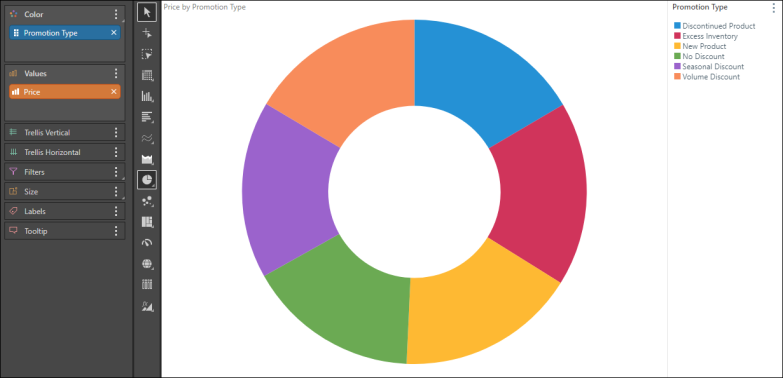Like pie charts, doughnut charts represent each category as a proportion of a whole. The member hierarchy in the Color drop zone drives the color of the segments, with each segment representing an element from the given hierarchy. The measure in the Values zone drives the size of the segments.
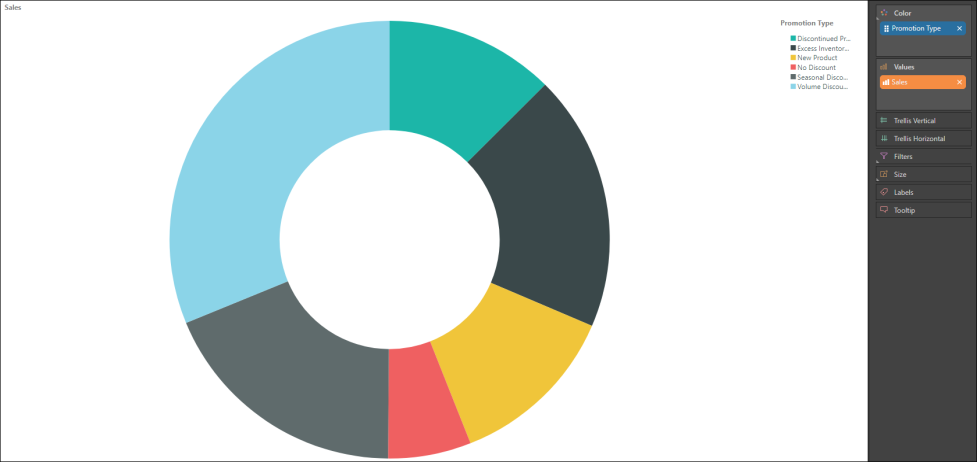
Build a Doughnut Chart
Step 1
Start by adding a member hierarchy to the Color zone, and a measure to the Values zone.
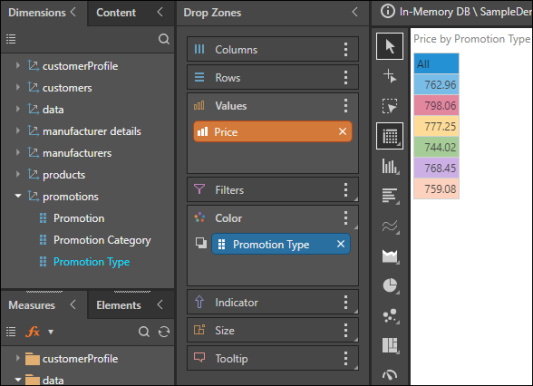
Step 2
From the segment chart menu, select Doughnut Chart:
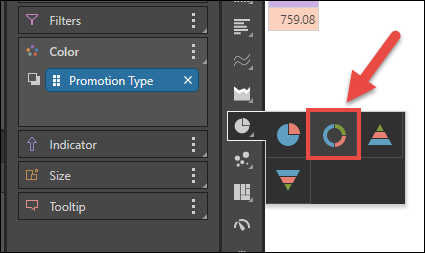
Your query will be displayed as a doughnut chart: